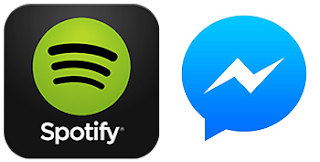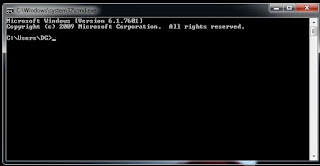Samsung Full | Repair | Multi | 4Files Firmwares By GSMDevelopper's
a300f.jpg a300Fhttps://www.androidfilehost.com/?fid=24269982086992428
a300fu.jpg A300FU
https://www.androidfilehost.com/?fid=24269982086992465
A300g.jpg A300G
https://www.androidfilehost.com/?fid=24340319927534127
A300H.jpg A300H
https://www.androidfilehost.com/?fid=24340319927534143
A300QH.jpg A300HQ
https://www.androidfilehost.com/?fid=24438995911974390
A300M
https://www.androidfilehost.com/?fid=24438995911974395
A300XU
https://www.androidfilehost.com/?fid=24421527759886242
A300XZ
https://www.androidfilehost.com/?fid=24421527759886818
A310F
https://www.androidfilehost.com/?fid=24459283995310079
A500FU
https://www.androidfilehost.com/?fid=24340319927534171
A500G
https://www.androidfilehost.com/?fid=24459283995296390
A500H
https://www.androidfilehost.com/?fid=24340319927534186
A500XZ
https://www.androidfilehost.com/?fid=24421527759886243
A510XZ
https://www.androidfilehost.com/?fid=24459283995296401
A510F
https://www.androidfilehost.com/?fid=24459283995296401
A700F
https://www.androidfilehost.com/?fid=24340319927534201
A700FD
https://www.androidfilehost.com/?fid=24399994186369241
A700H
https://www.androidfilehost.com/?fid=24340319927534233
A700YD
https://www.androidfilehost.com/?fid=24459283995310094
A710F
https://androidfilehost.com/?fid=24459283995303785
A800F
https://www.androidfilehost.com/?fid=24411628330025485
A800I
https://www.androidfilehost.com/?fid=24391638059057304
E500F
https://www.androidfilehost.com/?fid=24399994186369251
E500H
https://www.androidfilehost.com/?fid=24391638059057376
E500M
https://www.androidfilehost.com/?fid=24438995911974400
E700F
https://www.androidfilehost.com/?fid=24391638059057360
E700H
https://www.androidfilehost.com/?fid=24391638059057353
E700H
https://www.androidfilehost.com/?fid=24438995911974407
E700M
https://www.androidfilehost.com/?fid=24438995911974407
E7000
https://www.androidfilehost.com/?fid=24407100847294378
G110H
https://www.androidfilehost.com/?fid=24341993505161728
G130E
https://www.androidfilehost.com/?fid=24341993505161855
G130H
https://www.androidfilehost.com/?fid=24341993505161737
G130HN
https://www.androidfilehost.com/?fid=24341993505161750
G130M
https://www.androidfilehost.com/?fid=24341993505161764
G310HN
https://www.androidfilehost.com/?fid=24341993505161781
G313F
https://www.androidfilehost.com/?fid=24391638059057444
G313H
https://www.androidfilehost.com/?fid=24391638059057480
G313HN
https://www.androidfilehost.com/?fid=24341993505161890
G316HU
https://www.androidfilehost.com/?fid=24052804347812100
G316M
https://www.androidfilehost.com/?fid=24411628330025498
G350E
https://www.androidfilehost.com/?fid=24391638059057460
all file Upload by Gmobile rajasoftware & hacker vs Developer Team....
more indian file coming soon.........
more file
G513F indian
https://www.androidfilehost.com/?fid=24438995911974446
G531H indian
https://www.androidfilehost.com/?fid=24438995911974496
G900H indian
https://www.androidfilehost.com/?fid=24459283995296683
G900I indian
https://www.androidfilehost.com/?fid=24459283995296697
G920I indian
https://www.androidfilehost.com/?fid=24399994186369823
I5503 indian
https://www.androidfilehost.com/?fid=24415232478675059
I9060 indian
https://www.androidfilehost.com/?fid=24269982086988543
J100G indian
https://www.androidfilehost.com/?fid=24407100847293872
J110H indian
https://www.androidfilehost.com/?fid=24369303960690841
P3100 indian
https://www.androidfilehost.com/?fid=24438995911974790
S5670 indian
https://www.androidfilehost.com/?fid=24438995911968276
S6312 indian
https://www.androidfilehost.com/?fid=24459283995308914
all file Upload by Gmobile rajasoftware & hacker vs Developer Team....
more worldwide file coming soon.....
G800F
https://www.androidfilehost.com/?fid=24421527759888011
G800H
https://www.androidfilehost.com/?fid=24421527759888011
https://www.androidfilehost.com/?fid=24399994186369261
G850A
https://www.androidfilehost.com/?fid=24421527759886317
G850F
https://www.androidfilehost.com/?fid=24438995911967340
https://www.androidfilehost.com/?fid=24459283995310238
G900
https://www.androidfilehost.com/?fid=24459283995296683
G900A
https://www.androidfilehost.com/?fid=24438995911970945
https://www.androidfilehost.com/?fid=24421527759886333
G900AZ
https://www.androidfilehost.com/?fid=24438995911977191
G900F
https://www.androidfilehost.com/?fid=24459283995296625
https://www.androidfilehost.com/?fid=24438995911967383
G900FD
https://www.androidfilehost.com/?fid=24340319927533632
G900FQ
https://www.androidfilehost.com/?fid=24459283995296652
G900H
https://www.androidfilehost.com/?fid=24438995911967538
https://www.androidfilehost.com/?fid=24459283995296683
G900I
https://www.androidfilehost.com/?fid=24459283995296697
https://www.androidfilehost.com/?fid=24459283995296708
G900M
https://www.androidfilehost.com/?fid=24459283995296723
G900P
https://www.androidfilehost.com/?fid=24438995911968268
https://www.androidfilehost.com/?fid=24438995911977181
G900T
https://www.androidfilehost.com/?fid=24421527759886335
G900T1
https://www.androidfilehost.com/?fid=24438995911977211
G900V
https://www.androidfilehost.com/?fid=24438995911977185
G900W8
https://www.androidfilehost.com/?fid=24438995911977182
G901F
https://www.androidfilehost.com/?fid=24399994186369572
https://www.androidfilehost.com/?fid=24399994186369565
G903F
https://www.androidfilehost.com/?fid=24459283995296736
G920A
https://www.androidfilehost.com/?fid=24459283995297995
G920F
https://www.androidfilehost.com/?fid=24407100847293721
https://www.androidfilehost.com/?fid=24399994186369809
https://www.androidfilehost.com/?fid=24407100847294462
https://www.androidfilehost.com/?fid=24459283995298036
https://www.androidfilehost.com/?fid=24459283995297996
https://www.androidfilehost.com/?fid=24459283995310257
G920I
https://www.androidfilehost.com/?fid=24399994186369823
G920P
https://www.androidfilehost.com/?fid=24459283995310874
G920T
https://www.androidfilehost.com/?fid=24438995911974845
G920V
https://www.androidfilehost.com/?fid=24459283995310878
N900
https://www.androidfilehost.com/?fid=24438995911969047
https://www.androidfilehost.com/?fid=24438995911969076
https://www.androidfilehost.com/?fid=24438995911969442
N900A
https://www.androidfilehost.com/?fid=24369303960690786
https://www.androidfilehost.com/?fid=24369303960690787
N900A
https://www.androidfilehost.com/?fid=24421527759886395
https://www.androidfilehost.com/?fid=24459283995298017
https://www.androidfilehost.com/?fid=24438995911970946
N910C
https://www.androidfilehost.com/?fid=24391638059058458
https://www.androidfilehost.com/?fid=24438995911969461
https://www.androidfilehost.com/?fid=24438995911969470
https://www.androidfilehost.com/?fid=24269982087001472
N910F
https://www.androidfilehost.com/?fid=24438995911969492
https://www.androidfilehost.com/?fid=24407100847294341
N910G
https://www.androidfilehost.com/?fid=24407100847294499
https://www.androidfilehost.com/?fid=24411628330025773
N910H
https://www.androidfilehost.com/?fid=24438995911969528
N910V
https://www.androidfilehost.com/?fid=24459283995310876
N915
https://www.androidfilehost.com/?fid=24438995911969664
N920C
https://www.androidfilehost.com/?fid=24391638059057883
https://www.androidfilehost.com/?fid=24407100847294354
https://www.androidfilehost.com/?fid=24407100847294362
https://www.androidfilehost.com/?fid=24459283995299635
N920G
https://www.androidfilehost.com/?fid=24459283995299752
N920R4
https://www.androidfilehost.com/?fid=24438995911977190
T110
https://www.androidfilehost.com/?fid=24421527759887650
T111
https://www.androidfilehost.com/?fid=24391638059057912
https://www.androidfilehost.com/?fid=24421527759887955
T113
https://www.androidfilehost.com/?fid=24421527759887674
T116
https://www.androidfilehost.com/?fid=24421527759887681
T210
https://www.androidfilehost.com/?fid=24421527759887734
https://www.androidfilehost.com/?fid=24421527759887738
T210R
https://www.androidfilehost.com/?fid=24421527759887693
T211
https://www.androidfilehost.com/?fid=24421527759887748
T230
https://www.androidfilehost.com/?fid=24407100847293736
T231
https://www.androidfilehost.com/?fid=24391638059057918
T310
https://www.androidfilehost.com/?fid=24421527759887949
T311
https://www.androidfilehost.com/?fid=24459283995299665